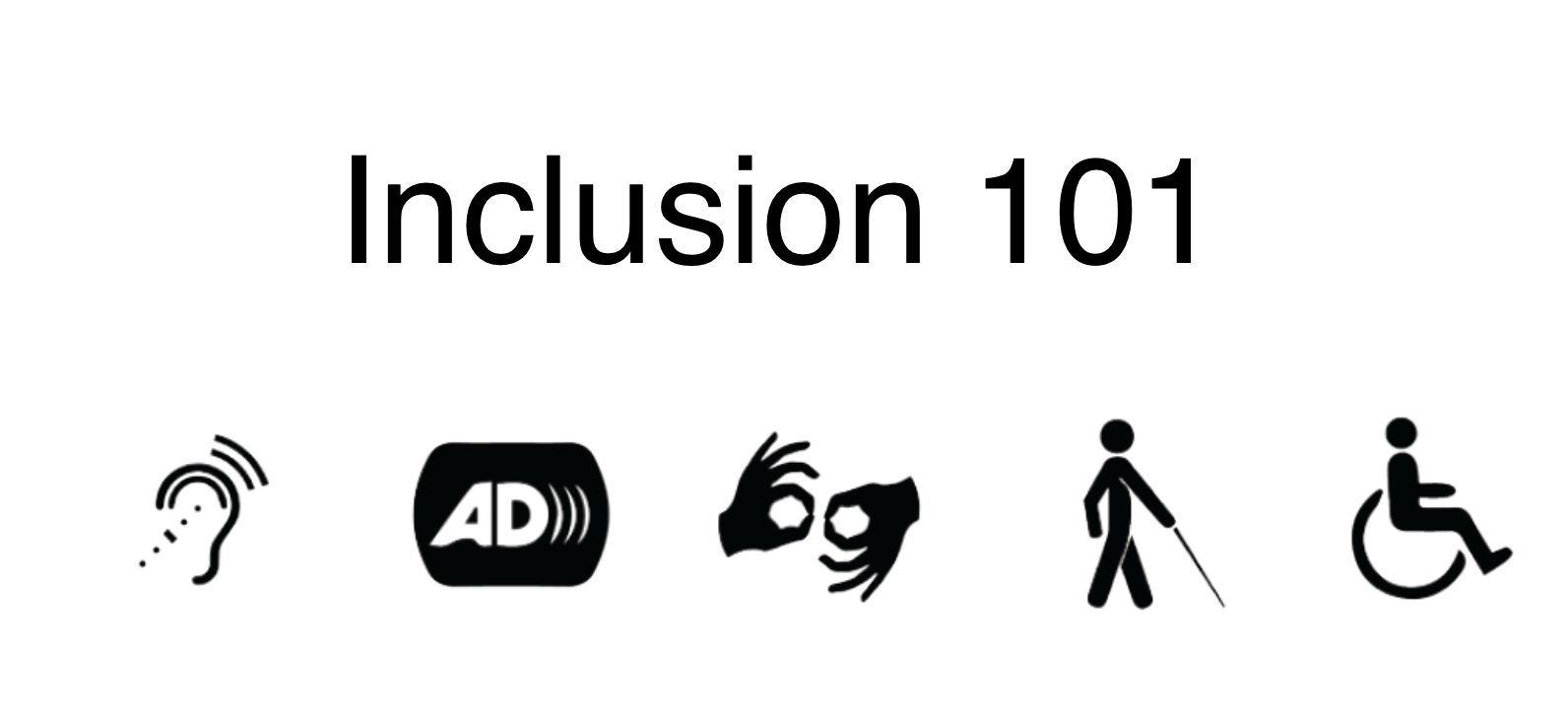
A Guide for the Arts and Culture Sector on the Inclusion and Accessibility of Persons with Disabilities during COVID-19
This guide has been prepared by Silent Rhythms, Inc. whose mission is to promote inclusion in the arts for people with disabilities while using the arts to promote inclusion in society. We hope the below tips will be beneficial to our arts community and that you would consider making a donation to help us continue our work to make the world a more inclusive place for people with disabilities in virtual and real spaces.
The Arts and Culture sector has always wanted to be a sector where people come together. Over the years, this sector has been moving towards trying to be inclusive and accessible of persons with disabilities – on stage/off stage/behind the stage and on/off the dance floor. The sector was making strides and then in one fell swoop, the COVID-19 pandemic set the arts back 30 years in regards to accessibility for people with disabilities.
Our community is no stranger to innovation and creativity, it’s what we do best actually. Most of us turning to technology and social media platforms to stay connected, to share our passion, and to educate.
Most of us are struggling with social distancing, or rather, what we should say “physical distancing” as we want to note that socializing can still happen despite maintaining distance. For many people with disabilities, “physical distancing” has been known to us by its other term “isolation.” Some people with disabilities are pointing out that the isolation of not being able to go out or be with friends has been their reality for years. While we – those with and those without disabilities – are all physically distancing ourselves, there are ways that we can create an inclusive social virtual experience. Here are a few ways:
- Create Accessible Social Media Posts
- Ensure that Your Website is Accessible
- Make your Documents Accessible
There are many resources on the above three, but we want to focus our attention where there are very little resources for the purpose of this guide. If you need our inclusion expertise on the above, email us at info@silentrhythmsboston.org.
What we do want to focus on:
- Making Videos in Sign Language Accessible for the DeafBlind
- Making Virtual Dance Classes Accessible for the Deaf
- Making Videoconferencing Accessible for those who are Blind, Low-Vision, Deaf, and/or Hard-of-Hearing
Making Videos with Sign Language Accessible for the DeafBlind
There are many videos in sign language that are share resources around COVID-19, including videos from government’s press briefings where there is a sign language interpreter to the side. There are also a good number of videos in sign language, about anything and everything else.
However, just because someone signs on a video does not make this video accessible to the Deaf and the DeafBlind. Often, even the Deaf community are just as much at fault for doing a video that is inaccessible for those who are Deaf and Low-Vision. Here’s what you should do:
- Set the Best Background – neutral background (no posters, picture frames) that provides good lighting. The background should also be a darker color.
- Wear the Right Clothes– solid colors that contrast with your skin tone. That is, a person who is Caucasian should wear black while a person of color should wear light colors. Clothes should also have a high neckline that reaches above collarbone. (i.e. turtleneck, scarf but NO v-neck)
- Slow Down – unless you are interpreting a rapid-fire press briefing, there is no need to sign fast. Those who are Deaf and have visual impairments benefit from a slower pace.
- Add Captions/ Transcript– sometimes no matter how slow you sign, people who are Deafblind will miss things. Note, captions on videos are not accessible for screen readers but adding a transcript in the Comment section is accessible.
- Be Direct – speak/sign while facing the camera.
The Registry of Interpreters for the Deaf (RID) provides a standard for acceptable video submission.
Making Virtual Dance Classes Accessible for the Deaf
Videos of dance steps are great! You can pause, zoom, repeat, repeat, repeat, and repeat! But there’s a way to make your virtual dance class more accessible. Try the following:
- Follow the Above Tips – but with the exception of wearing a high neckline since we know it gets warm when we dance.
- Utilize the YouTube Caption Feature – it is not enough to upload the video alone; the Uploader needs to enable the caption feature. Doing so will then enable the “CC” option on your video for the viewer to select. Not to worry, YouTube can auto-generate the text or you can add a transcript or you can correct the auto-generated text. Visit YouTube’s Instructions on Adding Captions. (3PlayMedia is a great source on why and how to caption videos).
- Alternate between “Talking” and “Demonstrating” – it is challenging for those who are lip-reading to watch your lips and feet/hands at the same time. First, explain what you are about to do then show the steps.
- Write the Terms – not all dance terms are easy to understand. Add the names of the moves, techniques in the description of your video/class. Instead of a “Basic Salsa Class” you can instead say “Basic Salsa Class” where we will teach basic step, side step, cumbia, left and right turns.
- Sign the Count – even better sign the count by your feet. It’s really not that hard to learn how to fingerspell numbers especially since you only need to count up to 8. Download Silent Rhythms’ Fingerspelling and Numbers Sheet.
Making Videoconferencing Accessible for those who are Blind, Low-Vision, Deaf, and/or Hard-of-Hearing
- Set Communication Rules – at the beginning of your meeting set out the communication rules such as muting your microphones and always identify yourself when speaking. Self-identifying is key for both sign language interpreters and for those who are visually impaired to know who is speaking, they may not be able to see the screen. Try to provide the tips by email before the meeting and keep reminding people on the call to follow these rules.
- Ensure Access for the Deaf – this can mean many things. A good tip is to ask your Deaf colleagues or your Deaf audience what would be helpful. Would they prefer to have an interpreter or a captioner/CART? Some individuals who are Deaf may even choose to use Relay Services for the Deaf.
- Include a Message About Accessibility for Public Webinars – when emailing or advertising your webinar, include a note that says “Contact us at [insert email address] if you have an accessibility request.”
- Share a PowerPoint Via Email – most platforms that share PowerPoint slides on its screen are not accessible to screen readers (an assistive technology used by those who are Blind/Low-Vision). While using slides, be descriptive of what is on the screen. If there are images, describe them. Of course, everyone on the call is going to want a copy of the PPT afterwards.
- Learn about the Web-Conferencing’s Captioning Options – some platforms have the capacity to share captioning on its screen but note, you still have to work with a captioner for this.
Many interpreters are now having interpreting for the first time on remote platforms for the classroom or for web-conferencing. Here is an excellent document providing tips for Sign Language Interpreters using Zoom.
Inclusion and Accessibility Questions?
We know trying to be inclusive and accessible in a variety of settings for a variety of purposes for a variety of disability types may seem overwhelming but just think about how taking a few steps goes a long way towards a world that is more inclusive to all. If you have taken steps to be inclusive and accessible, be sure to follow up with feedback from the disability community.
Want additional help? Silent Rhythms is offering its new Inclusion 101 services to the public. Silent Rhythms’ Executive Director, Kerry Thompson who is DeafBlind herself, is an inclusion expert who has worked in the healthcare, academics, arts/culture, nonprofit, and human rights sectors in communication, operations, ICT, inclusion, and programmatic roles. For more information, email kerry@silentrhythmsboston.org.
Follow Silent Rhythms on Facebook for upcoming virtual experiences that are inclusive and accessible.